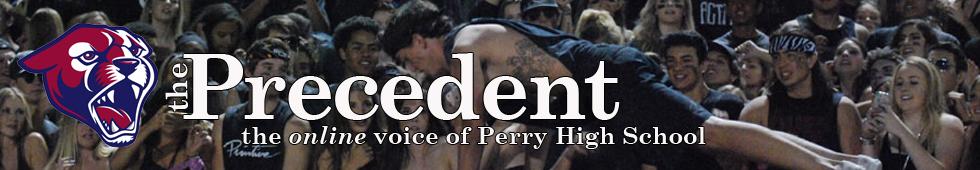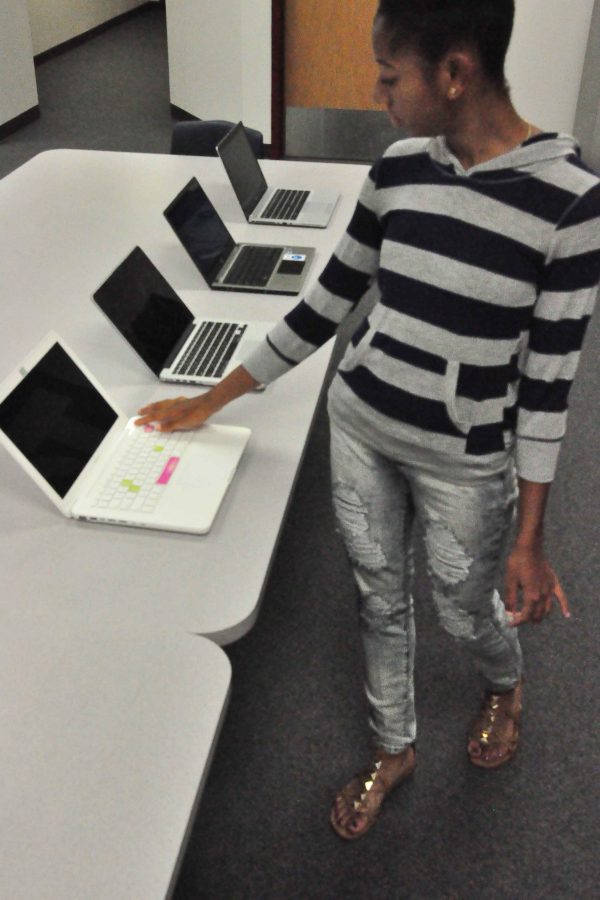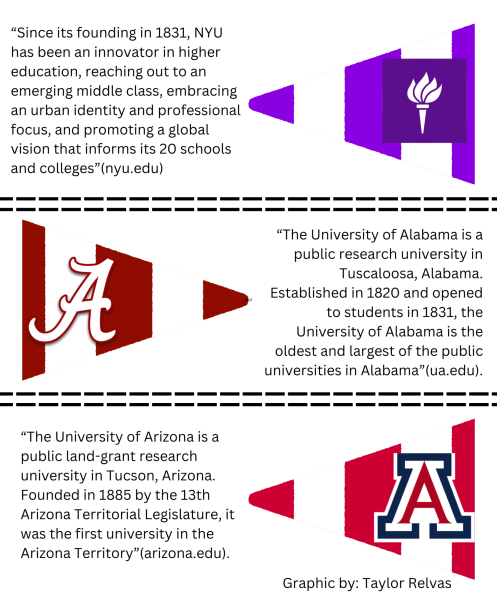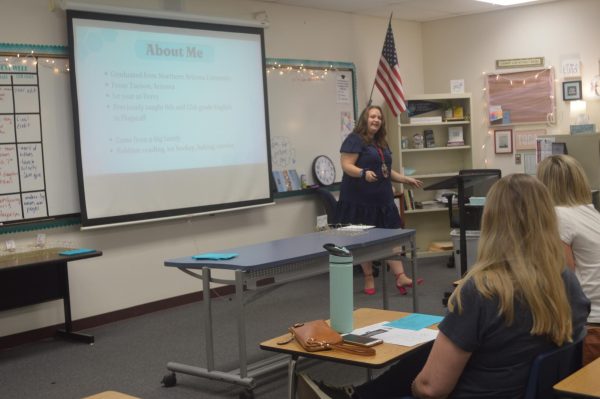Guide to laptops for future college students
College students will have quite the variety of computers to choose from, most without optical drives.
As students graduate from high school, they gain a laundry list of things they need to get before they move on to college. For most, laptops are at the top of the list. There was a time when laptops seemed to be such a technological advance and could not possibly get any better. Over 34 years since the first conventional laptop, Osborne 1, was introduced and models are continuing to push further.
Several computer companies are modernizing their laptops to no longer include optical drives (the port where disks are inserted). Who other to lead the race for high tech innovations other than Apple? The reinvention of laptops began with the MacBook Air of 2008 but, today, Apple’s line of non-Retina MacBook Pros are the only Mac computers that still support optical disks.
The reason behind omitting the optical disk is to create a smaller and more lightweight computer. Truth be told, optical drives are not the most flexible feature and take up quite a bit of space in the computer, causing it to be heavy and bulky.
This may be very frustrating for some students who greatly rely on the drive. They may wonder how they are supposed to watch DVDs, burn CDs (if anyone still does that anymore), or install software. However, there are simple solutions to each of these problems such as downloading software from the internet and using a flash drive. For everything taken directly out of the laptop there is a substitution.
Do we even really need optical drives anymore? Sure, you cannot plug in DVDs, but there are plenty of sites like Netflix. Also, the App Store is loaded with thousands of movies, shows, music, and anything else you could possibly think of.
Of course, for those who truly feel as though they cannot live without the feature, there is the option of purchasing an external USB slot. These range from $6-$60 depending on the brand and make. It will cost some extra change but those who need it will find that it is worth it in the long run.

Michelle is a senior at Perry High School. Her favorite colors are navy blue and purple, she loves grilled-cheese sandwiches and her favorite day of the...

Ellie Wendt is a senior at Perry High School and this is her third year writing for the Precedent. This year she will be covering stories such as music...